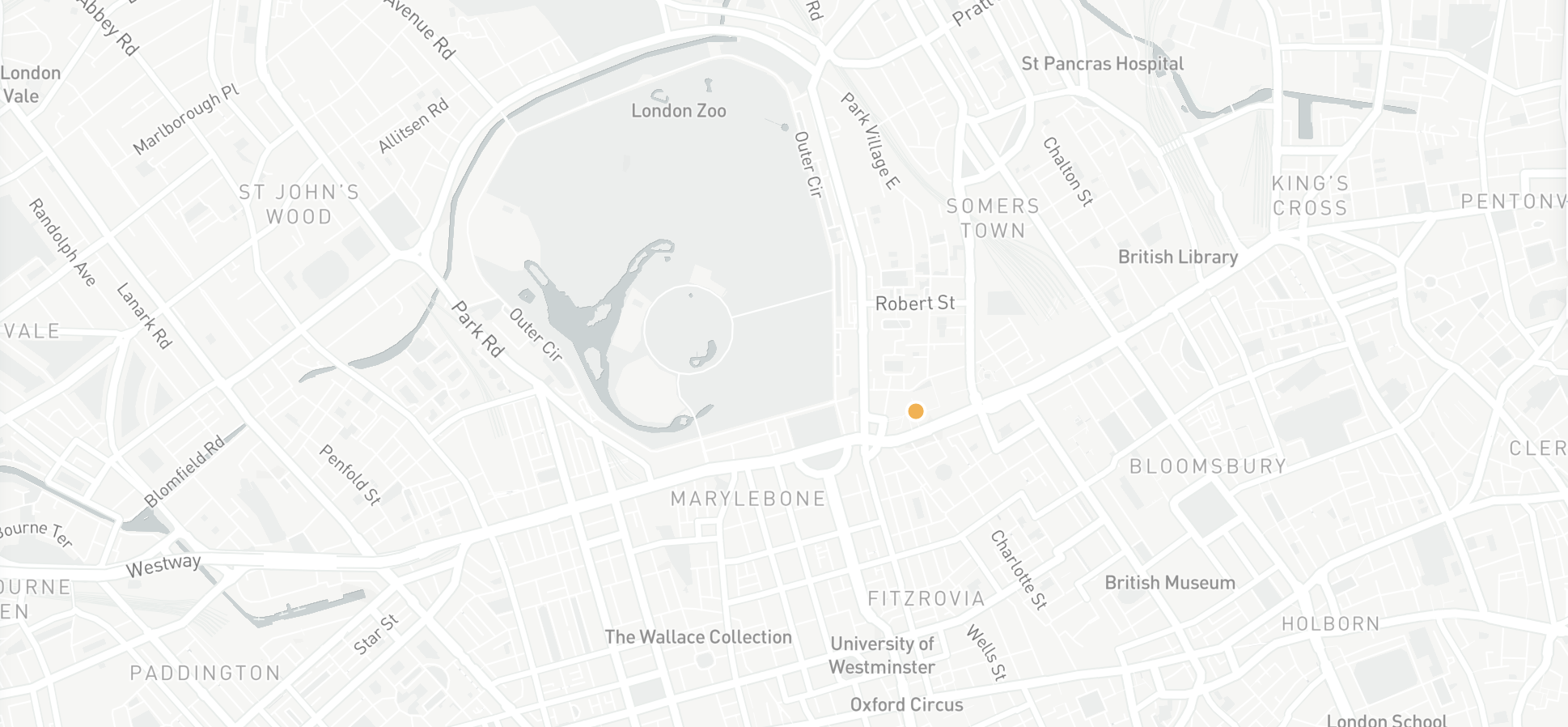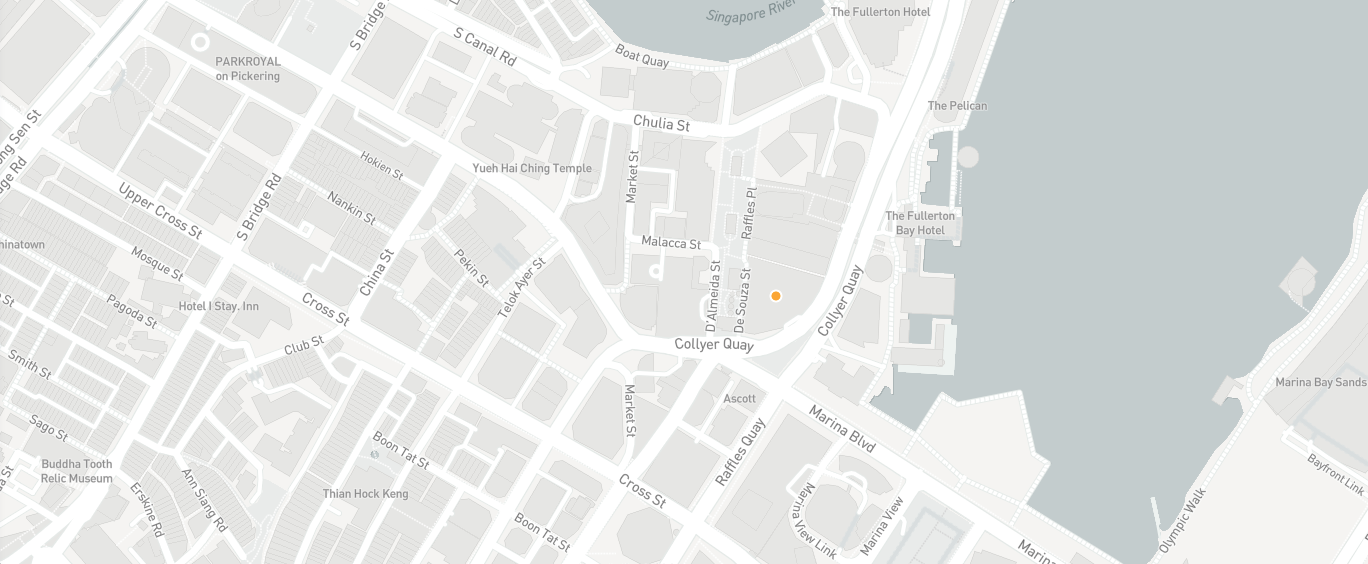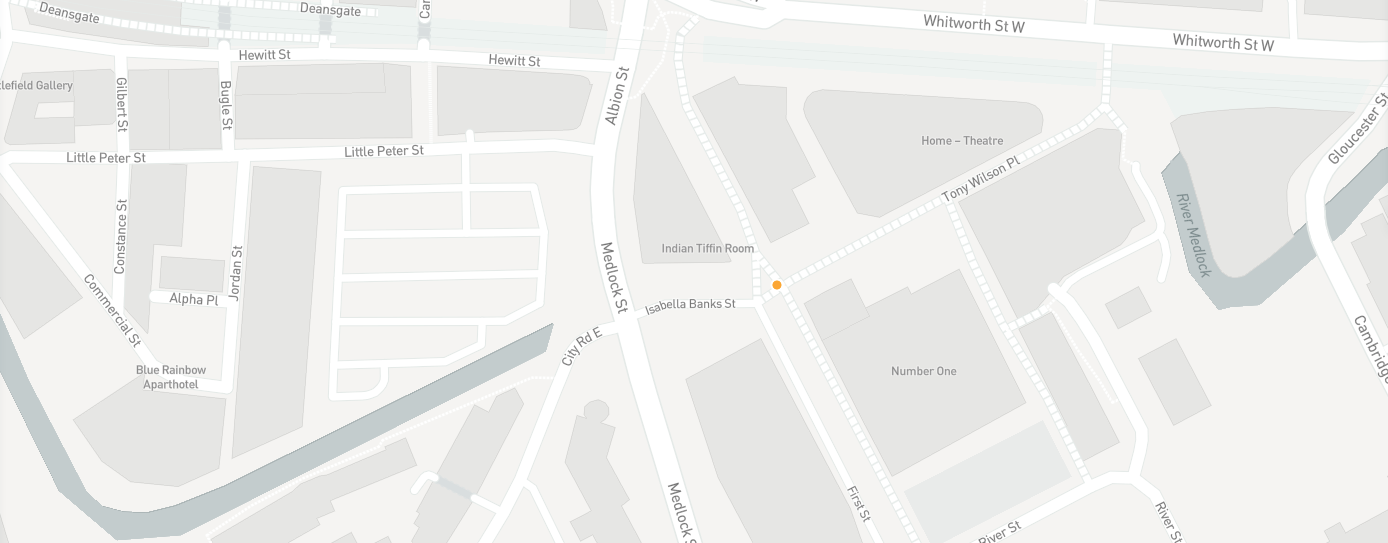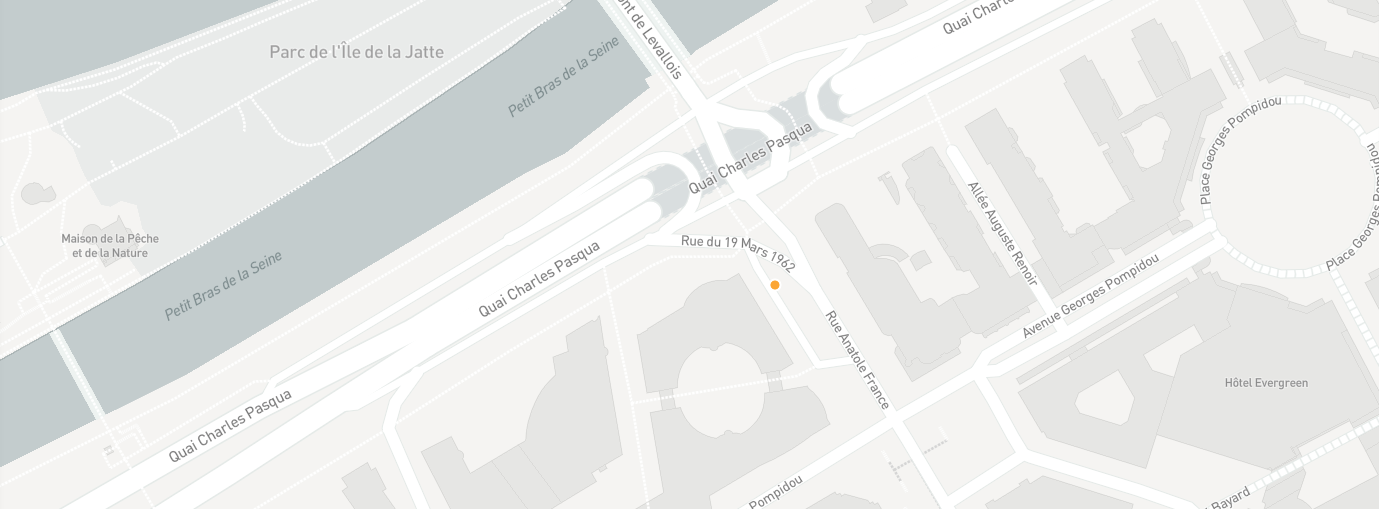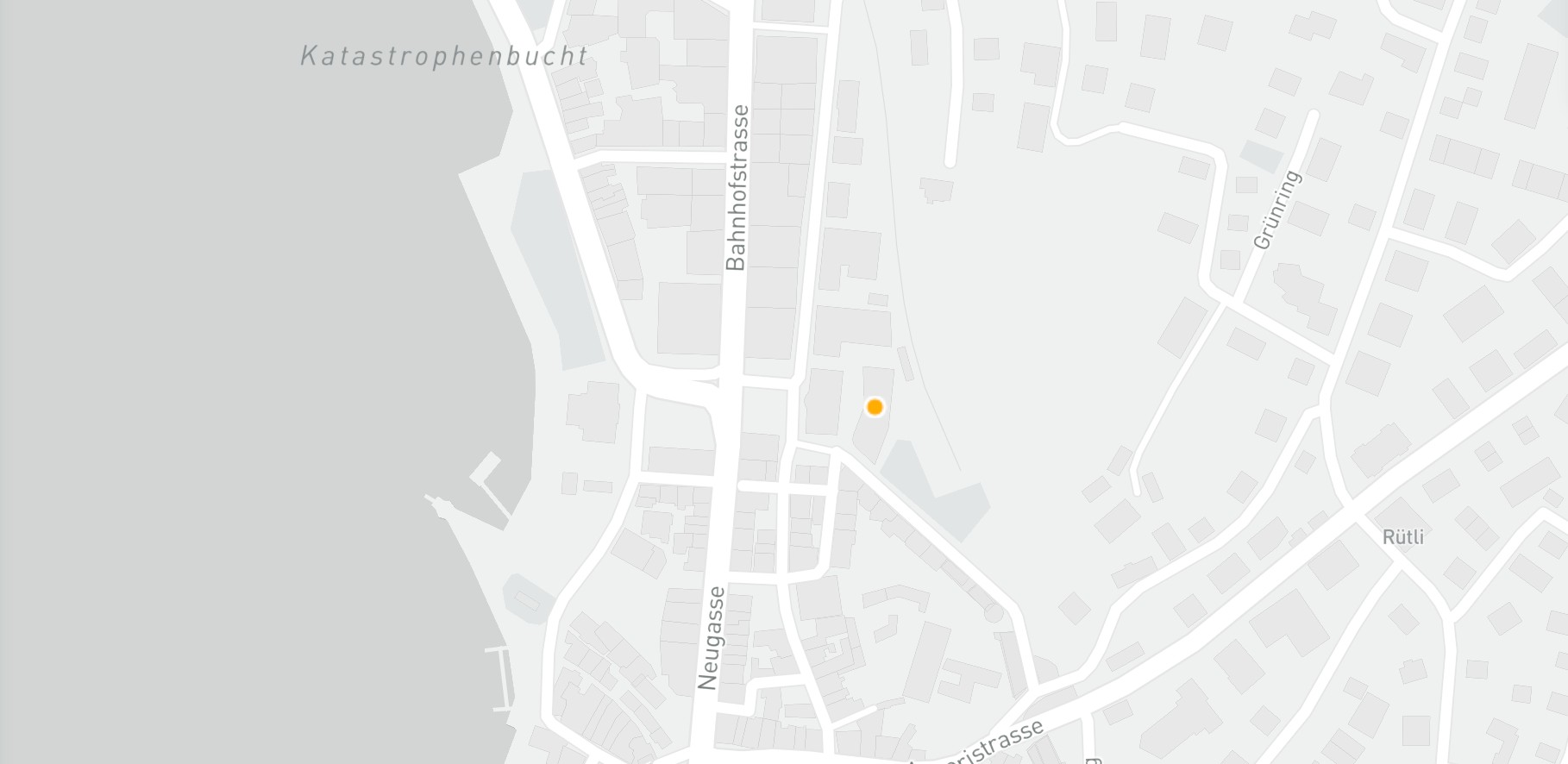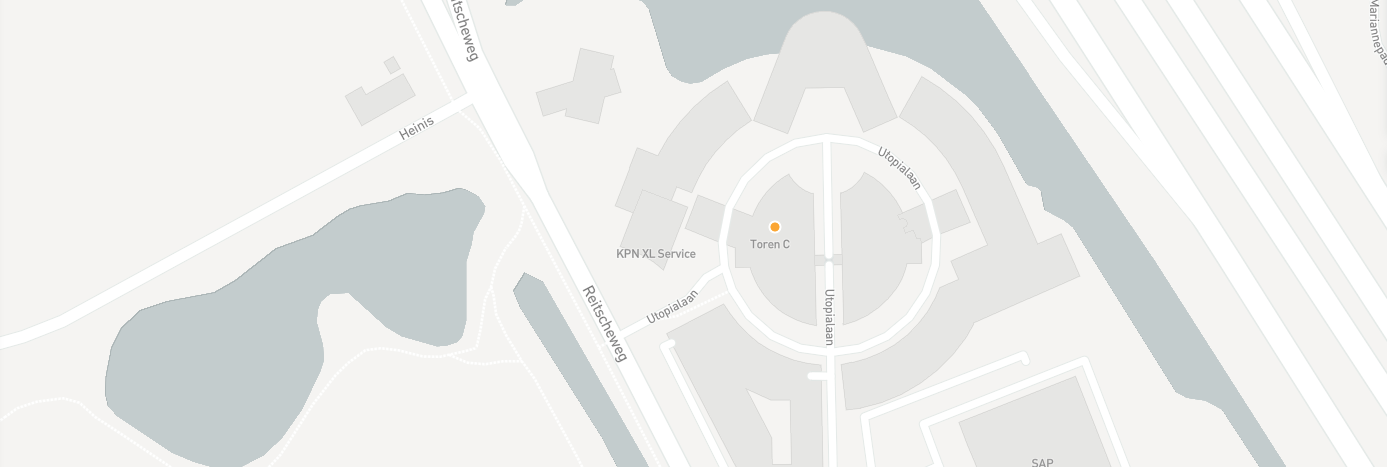A crucial part of the software development process, QA testing can often be the make-or-break of many a start-up. Implemented properly, you’ll ensure that any proprietary software you develop works to the highest of standards and that your customers receive a quality piece of tech. Implemented incorrectly or skipped entirely, however, and a lack of software QA testing could mean small mistakes end up slipping through – potentially leading to financial losses and early business failures.
A business can excel in many different areas: good customer service, a strong social media presence, innovative and progressive ideas, for instance. But if a software start-up neglects to conduct the proper QA testing, the negative effects on the business can be difficult to reverse.
If software QA testing is something you’re unfamiliar with, then this beginner’s guide is here to help. We’ll run through what it entails in more detail, delve into the types of testing you can do, why the process is so crucial in software development, and some best practices you can use.
Quick Navigation
- What is QA Software testing?
- Why is QA Software testing important?
- What types of QA Software testing are there?
- What does the QA Software testing life cycle look like?
- What are some of the best practices for QA Software testing?
What is QA Software testing?
Software QA (quality assurance) testing is the process of evaluating the functionality of a software application to find any bugs or issues. It analyses whether the developed software has met the specified requirements and identifies any defects in the software, so that a high-quality product can be made. Software QA testing executes a system to identify any possible gaps, errors or missing requirements in contradiction to the current requirements.

Why is QA testing important?
• Cost-effectiveness: Testing software on time can save you money in the long term. Software development is a multi-faceted process, and the earlier you spot any bugs or errors in this process, the less it will cost to fix them.
• Security: Your customers will be searching for a trusted, reliable product without having to worry about sensitive data and security issues. Software testing helps in identifying and removing any problems or risks that deal with user security.
• Product quality: Your software in theory and practice can end up being two different things, so it’s essential to follow the product requirements to get to the required results.
• Customer satisfaction: You want your software to provide the customer with something they’ll be happy and satisfied with. Software testing should create the best user experience possible. If you operate in a saturated market, then it pays to offer the best product available, gaining customers who trust you in the process.
What types of QA testing are there?
The type of testing you choose depends on several factors, including the requirements of the project, budget, timeline, expertise and suitability. For this starter’s guide, software testing can be broadly categorised into two areas, per the below:
Manual testing
Manual testing is done in person, with testers clicking through the application or interacting with the software and application performance interface (APIs) with the necessary tools.
This method tends to be very expensive since it requires someone to set up an environment and execute the tests themselves. This is a process that can be prone to human error since the tester may end up making typos or omitting steps in the test script.

However, manual testing is something that’s still worth doing as it allows for exploratory testing, i.e. the uncovering of issues that aren’t obvious. Exploratory testing sessions need to have a clear brief to help testers focus on a specific area of the software.
Once briefing has been completed, it’s up to testers to try out various actions to check how the system behaves. Again, this can be expensive, but it can be vital in uncovering UI issues and verifying complex user workflows. If a new capability has been added to your software, then exploratory software is well worth doing to understand how the new addition behaves.
Manual testing allows for a wider range of conditions and scenarios to be tested, with tested feedback allowing for more experiential feedback. When conducting manual testing, it should be performed by skilled, experienced testers who represent different user profiles and use a wide range of devices and operating systems.
Automated testing
Automated tests are performed by a machine that executes a test script written in advance. These vary in complexity, ranging from checking simple functions to making sure that performing a sequence of complex actions in the UI leads to the same results.
This makes it more reliable and robust when compared to manual tests, but how well the automation goes is dependent on how your test scripts have been written.
To save time, any manual testing can be supplemented by frequent automated tests. If anything needs to be performed repeatedly, then you should opt for automated testing; it’s practical, reliable and can help you make sure the app performs from a technical standpoint.
Automation isn’t always the best fit for all testing needs. If this is the case for you, consider crowdsourcing your testing, which allows you to test things on a much larger scale in a more time-efficient manner.

What does the software testing life cycle look like?
The software testing life cycle is a sequence of activities that ensures the quality of the product. It also identifies what test activities to carry out and when. In the software testing life cycle, tests are carried out systematically, with each phase containing different goals and deliverables.
• Requirement analysis: The first step in the test cycle involves the Quality Assurance team understanding the requirements, which will inform which tests to carry out.
• Test planning: Defining the objective and scope of the project, test planning is the most important phase of the test cycle since the test strategy is defined. Here, the Test Manager’s inputs are used to determine the effort and costs for the entire project.
• Test case development: Here, the test team prepare the cases and data that will be used for testing. Once this is complete, they are passed on to be reviewed by peer members or the QA Lead.
• Test environment setup: Test environments, consisting of software and hardware, are created for the testing teams to execute their test cases within.
• Test execution: The next step is the process of executing the code and comparing the results with those the team expected. When this phase begins, the analysts execute the scripts based on what was defined in the test strategy. Any defects that were found are reported at this stage. Note that once any bugs or defects are detected, testers are required to retest the functionality in question.
• Product release: Once the software has been tested for things like functionality, compatibility and scalability, the product can be release for its intended users.

What are some best practices for QA testing?
• Test one thing at a time: Always make sure that tests have clear objectives. Each test should look at an individual feature or look at specific things like user interfaces or security.
• Use regression testing: Mentioned above in the execution phase of the test cycle, it’s important to test the main features more than once. This is because any new codes that get added can interfere with features that have previously passed testing.
• Leverage analytics: Keep records of all the tests that have been conducted and use this data to determine where bugs are likely to occur. Such data will allow you to create new tests that address problem areas.
• Broaden your environments: Try covering a wide range of scenarios, including different devices, operating systems and user profiles.
• Remember the UI: If you’re doing exploratory testing, create end-to-end scenarios so they can get a feel for the user interface.
Click here for the latest news and features from SEFE Marketing & Trading or visit our homepage to find out about our latest career opportunities.
The views, opinions and positions expressed within this article are those of our third-party content providers alone and do not represent those of SEFE Marketing & Trading. The accuracy, completeness and validity of any statements made within this article are not guaranteed. SEFE Marketing & Trading accepts no liability for any errors, omissions or representations.